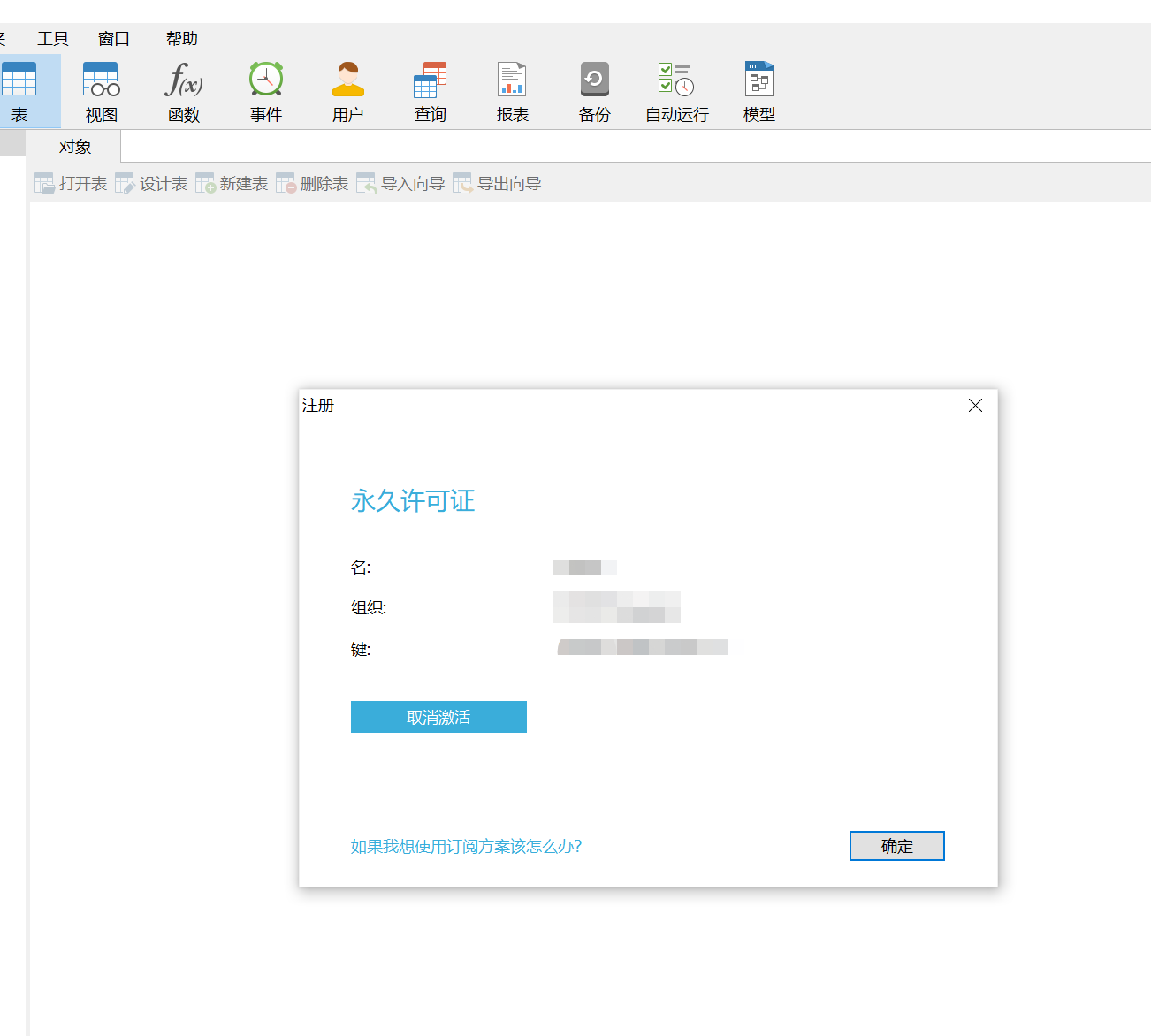使用Nginx配置来动态解析Nginx/Html目录下文件夹做为二级域名的前缀
温馨提示:
本文最后更新于 2022年08月25日,已超过 608 天没有更新。若文章内的图片失效(无法正常加载),请留言反馈或直接联系我。
同一台服务器可能需要部署多个程序,这里使用nginx解析php程序,反向代理tomcat java程序。可以实现动态解析域名,经过Nginx配置来动态解析Nginx/Html目录下的文件夹,做为二级域名。
准备工作:需要提前装好nginx,部署好程序,程序放在nginx/html目录下。
user nginx;
worker_processes auto;
error_log /var/log/nginx/error.log;
pid /run/nginx.pid;
include /usr/share/nginx/modules/*.conf;
events {
worker_connections 1024;
}
http {
log_format main '$remote_addr - $remote_user [$time_local] "$request" '
'$status $body_bytes_sent "$http_referer" '
'"$http_user_agent" "$http_x_forwarded_for"';
access_log /var/log/nginx/access.log main;
sendfile on;
tcp_nopush on;
tcp_nodelay on;
keepalive_timeout 65;
types_hash_max_size 2048;
include /etc/nginx/mime.types;
default_type application/octet-stream;
include /etc/nginx/conf.d/*.conf;
}
1.动态解析,将根目录下的文件夹动态自动解析成二级域名
server {
listen 80;
server_name ~^(?<subdomain>.+).richwit.cn$ www.richwit.cn;
index index.html index.htm index.php;
root /usr/share/nginx/html/$subdomain/;
location ~ .php$ {
#fastcgi_pass unix:/dev/shm/php-cgi.sock;
fastcgi_pass 127.0.0.1:9000;
fastcgi_index index.php;
#fastcgi_param SCRIPT_FILENAME documentrootdocumentrootfastcgi_script_name;
fastcgi_param SCRIPT_FILENAME $document_root$fastcgi_script_name;
include fastcgi_params;
}
location ~ .*\.(gif|jpg|jpeg|png|bmp|swf|flv|ico)$ {
expires 30d;
}
location ~ .*\.(js|css)?$ {
expires 7d;
}
}
2.Java程序 tomcat部署,nginx反向代理
server {
listen 80;
server_name o2o.richwit.cn;
location / {
proxy_pass http://localhost:8088;
root o2o;
index index.html index.htm index.php;
}
}
根据解析的域名即可同时运行多个程序
正文到此结束
- 本文标签: Nginx 部署
- 本文链接: http://www.92cxy.cn/article/14
- 版权声明: 本文由王小东原创发布,转载请遵循《署名-非商业性使用-相同方式共享 4.0 国际 (CC BY-NC-SA 4.0)》许可协议授权
热门推荐
相关文章
该篇文章的评论功能已被站长关闭